- Home
- Sports & Active
- Playgrounds
- Safety Surfacing
- Funding
- About Us
- Brochures
- Contact us

request a call back
speak to us 01296 614448

Cookie Policy

What are cookies?
Cookies are very small text files that are stored on your computer when you access certain web pages. These text files contain no personal information and we use them to help improve your experience with our website. 90% of websites use cookies for numerous reasons, such as advertising, website analysis and, most commonly, shopping baskets. We’re letting you know about cookies to comply with recent legislation changes, and to make sure you know exactly what is going on when you visit our web site.
Managing cookies
If you don’t want cookies to be stored on your PC or Mac then we’ve put together a few simple steps, depending on your browser, to turn them off.
Mozilla Firefox
- Click the orange Firefox button at the top of the window (Tools menu in Windows XP) and then click Options
- Select the Privacy panel
- From the history drop down select “Use custom settings for history”
- Un-check “Accept cookies from sites”
- Click OK
Google Chrome
- Click on the wrench icon, within Chrome
- Select “Settings”
- Select “Under the Hood”
- Click “Content Settings” in the “Privacy” section
- Under the “Cookies” section select “Block sites from setting any data”
Internet Explorer 9
- Click the gear-wheel icon in the top right corner of the browser
- Click Internet Options
- Navigate to the Privacy Tab
- Set the slider to “High” or above
- Click OK to confirm
Apple Safari
- Click the gear-wheel icon in the top right corner of the browser
- Click the “Privacy” icon
- Choose “Block cookies” as “Always”
- Close window
Please choose from one of the specialist options ABOVE to view the product range.
-

VIEW OUR CASE STUDIES
Click here to view case studies of our playground, outdoor gym, active and surfacing projects across the UK! Click here
-
SPEAK TO US ABOUT FUNDING
Struggling to find funding for your playground or fitness area? Speak to us today or Click Here.
-

NEED HELP? CONTACT US
Got a question? Need a quotation? Want some advice? Click here to contact us.
-

VIEW OUR BROCHURES
Not got time to browse the site now? Click here to view our online brochures for Play and Active equipment.
LATEST BLOGS
-
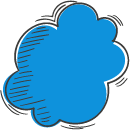 14
14
Apr
Trim Trail Equipment Ideas for Active Outdoor Learning
Outdoor learning continues to grow in popularity, and with good reason. Not only does it provide children with vital time in nature, but it also...
READ MORE -
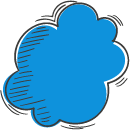 10
10
Apr
How Swings Support Child Development: From Balance to Brain Growth
Swings are more than just a nostalgic staple of childhood—they're powerful tools ...
READ MORE
Copyright © 2007 - 2022 Caloo Limited








